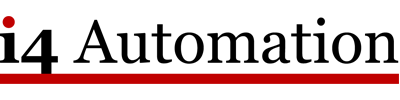Key Features
Sophisticated Hardware: High-performance smart camera in a compact and lightweight housing.
Easily Configurable Software: Enables the setup of applications in a few simple steps and the adjustment of process parameters.
Connectivity: Comprehensive protocols like PROFINET and Ethernet/IP for seamless integration into various environments.
Flexibility: One of the most extensive vision sensor families on the market, offering solutions tailored to specific applications.
Scalability: Users can select a VISOR® vision sensor that suits their requirements.
Innovative Solutions: Features like a target laser for simple mechanical alignment and motorized focus for automatic adjustment to operating distance.
Diverse Resolutions: Up to 5 megapixels and three different fields of view (narrow to wide).
External Lens Option: A variant for special applications allows the additional installation of an external lens.
Integrated Detectors and Functions: Tailored packages for applications ranging from standard to professional levels.